Binning
This example shows how LiberTEM can be used for fast binning of a large dataset.
[1]:
%matplotlib inline
[2]:
import numpy as np
import sparse
import matplotlib.pyplot as plt
from libertem.api import Context
from libertem.udf.masks import ApplyMasksUDF
[3]:
ctx = Context()
Generate test data
Just a folded linear gradient for illustration
[4]:
shape = (17, 19, 23, 29)
data = np.linspace(0, 1, np.prod(shape, dtype=np.int64)).reshape(shape)
[5]:
ds = ctx.load('memory', data=data)
Define the binning factor and determine target shape
[6]:
bin_factor = 4
[7]:
# ceil() to include output bins that only fit partially into the
# source frame
size_y = int(np.ceil(ds.shape.sig[0] / bin_factor))
size_x = int(np.ceil(ds.shape.sig[1] / bin_factor))
Create a sparse matrix for binning
Each layer corresponds to an output bin. We calculate which pixels are in each output bin.
[8]:
bin_matrix_layers = []
for y in range(size_y):
for x in range(size_x):
layer = np.zeros(ds.shape.sig)
start_y = y * bin_factor
stop_y = (y + 1) * bin_factor
start_x = x * bin_factor
stop_x = (x + 1) * bin_factor
layer[start_y:stop_y, start_x:stop_x] = 1
layer /= np.sum(layer)
bin_matrix_layers.append(sparse.COO(layer))
bin_matrix = sparse.stack(bin_matrix_layers)
[9]:
def mask_factory():
return bin_matrix
Apply the matrix
[10]:
udf = ApplyMasksUDF(mask_factories=mask_factory)
result = ctx.run_udf(dataset=ds, udf=udf, progress=True)
Reshape and show result
[11]:
reshaped_result = result['intensity'].raw_data.reshape(*ds.shape.nav, size_y, size_x)
[12]:
fig, axes = plt.subplots(1, 2)
axes[0].imshow(data[0, 0])
axes[1].imshow(reshaped_result[0, 0])
[12]:
<matplotlib.image.AxesImage at 0x7f3e3815dd90>
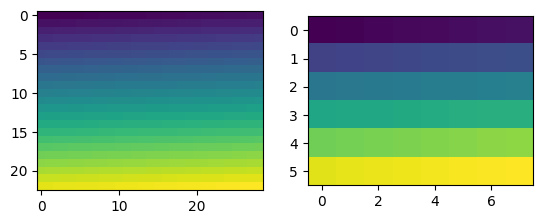
[ ]: